I'm having big troubles with a remote server that for some reason explorer.exe crashed and, although I didn't lose remote desktop connectivity, I can't do anything. Is there a way of restarting explorer without rebooting the server?
I appreciate ANY suggestions!!
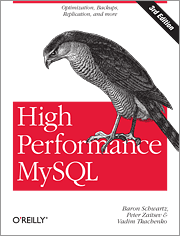
Best Answer
Explorer runs on a per-user basis. Can you log in under a different account that isn't already logged in?
Edit: Also, if your remote desktop session is still active, CTRL + ALT + END should have the same effect as a CTRL + ALT + DEL on the remote system. That might get you the Task Manager up, in which case you can kill/restart explorer.exe as required.