After reading a bit about TPROXY (e.g at https://www.kernel.org/doc/html/latest/networking/tproxy.html ) I now have more questions then answers. I actually don't even know what TPROXY should do…
Some assumptions about what I should do and what happens inside.
Can you correct the following assumptions ?
From what i understand these are the commands that you should run (although i have no idea why):
iptables -t mangle -N DIVERT:- A chain named
DIVERTis created. - You can choose the name. (As long as it's the same in all commands).
- It has to be part of
manglebecause you will being doing things that are less trivial than redirecting, blocking and NAT.
- A chain named
iptables -t mangle -A PREROUTING -p tcp -m socket -j DIVERT:- The
PREROUTINGchain makes sure that once a TCP packet is passed from a networkdevice to the kernel, the very first thing that will happen is that it is being sent to theDIVERTchain. -p tcpmakes sure that this it is not the case for non-TCP traffic .-m socketmakes sure that this it is not the case for packets that create and close the connection (e.g.SYN/ACK)- By removing
-p tcp -m socketTPROXY will affect all IP(v4) packets. It will be a different, but working, setup.
- The
iptables -t mangle -A DIVERT -j MARK --set-mark 1:- The kernel will mark those packets with the number
1. You can choose another number. - It's also possible to add multiple marks to a packet. For example: By adding the command
iptables -t mangle -A DIVERT -i eth0 -j MARK --set-mark 2you would make sure that all TCP-packages get the mark1and all TCP-packages that arrive frometh0get both the mark1and2. - "Marking with number
X" just means "categorizing as member of categoryXwithout actually changing anything in the packet". - Both the kernel and programs in userspace can read the mark(s) of packets
- Only the kernel can mark packets
- The kernel will mark those packets with the number
iptables -t mangle -A DIVERT -j ACCEPT: By default the kernel discards the packets so you are now making sure it doesn't.ip rule add fwmark 1 lookup 100:- Instead of using the default routingtable, all packets with mark
1now use a table named100. - You can use choose another number, as long as you make sure that you use the same number everywhere else
- Instead of using the default routingtable, all packets with mark
ip route add local 0.0.0.0/0 dev lo table 100:- Creates table
100if it didn't exist already - Adds a routing roule that makes sure that all packages that originate from our system (
local) stay local by sending them back tolo - That this is the case for packages with any destination
0.0.0.0/0(each ipv4 adddress is a member of this subnet) - But that it's not the case for packages that are not marked
1(otherwise they wouldn't end up in100)
- Creates table
iptables -t mangle -A PREROUTING -p tcp --dport 80 -j TPROXY --tproxy-mark 0x1/0x1 --on-port 50080:- All packets sent to
tcp/80receive the mark1and end up attcp/50080 - For some, to me, unknown reason, they are marked. (It looks to me that they pass by
DIVERTanyway where they are marked again) - For some, to me, unknown reason
0x1is written twice
- All packets sent to
My assumption about what the purpose of TPROXY is: Re-routing packets without altering them
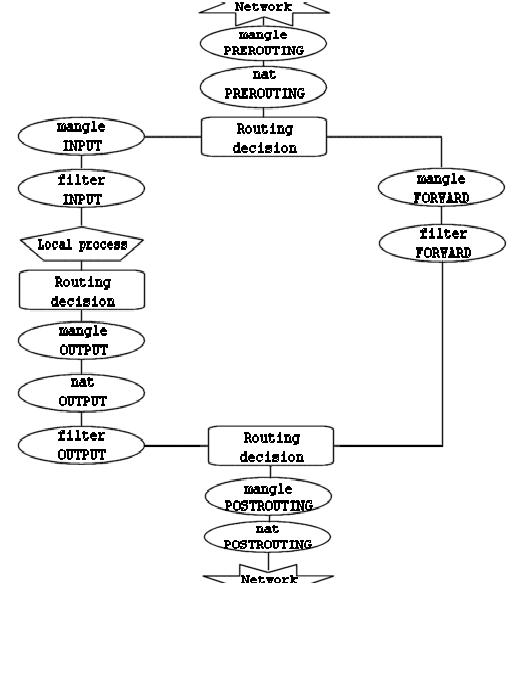
Best Answer
"Re-routing without altering" is basically technically correct, but to understand what it's for it's better to think "intercepting" - you're usually only "re-routing" to a program you wrote, running on the same machine (which ought to be the client's wifi access point, or something similarly positioned between them and the rest of the world). It's a way to get, within your C/C++/whatever code, what looks like a normal TCP socket you can send() and recv() on, but is actually letting you impersonate their intended destination.
A use would be transparently proxying traffic through some setup so exotic that not even e.g. a carefully configured Wireguard can handle it, and instead you need to write your own actual program to make it work.
Take a look at this: https://github.com/FarFetchd/simple_tproxy_example
It's a minimal working example of the simplest interesting thing you can do with this, which might give you a better intuition of the "why".
As for the
ip rule fwmarkstuff, I advise you to find an example that works for you and just treat it as a black magic incantation, unless you are trying to get capable of doing serious dev work on the Linux networking stack itself. I mean I consider myself basically competent with iptables, and have done some serious useful work with TPROXY, and I still find theip rule fwmarkstuff totally mysterious, haha.