This is a confusing thing to do.
It basically involves 4 systems: 1) System where you install the Standalone Converter (e.g. your laptop); 2) Physical System you want to convert; 3) ESXi (Virtual Infrastructure) System installed to a USB key and booted on a separate PC and wired up to 4) another System that is exposing an NFS share.
I think once you understand that from your laptop you initiate the process from the Converter client, select the Physical system to convert (SOURCE) and direct it to the ESXi System (DESTINATION) that has mounted the NFS share to STORE the converted (Virtual) machine it makes more sense. But yah, VMWare docs need to do a much better job of explaining it.
Hope this helps.
Cheers
You've got two options:
1) With VMware Converter (many prerequisites):
It depends on the version of Linux running at Linode and the type of destination you are using.
If your destination is an ESX/ESXi host, you're in luck. If you're wanting to use VMware Server, VMware Workstation, or VMware Player you're out of luck due to how the Linux P2V process works by using a helper VM.
If you're still on board, you need to have a supported source OS. LILO is not supported. LVM volumes will be converted to basic volumes.
You need to have port 22 and 443 on your source open and your destination (a helper VM) will need to have it available to connect over the internet or a VPN.
See the VMware vCenter Converter Standalone 4.x User's Guide
Without VMware Converter (no point and click GUI, no support):
Set up a VM with identical specs to your Linode box in terms of vCPUs, RAM, disk layout, and OS.
Do a netcat/block copy of your Linode box devices.
Destination:
nc -l -p 9001 | dd of=/dev/sda
Source:
dd if=/dev/sda | nc <target-system-ip> 9001
The Conshell Linux P2V is a good resource for problems, preparation and other advice using this method.
I've had success with both methods.
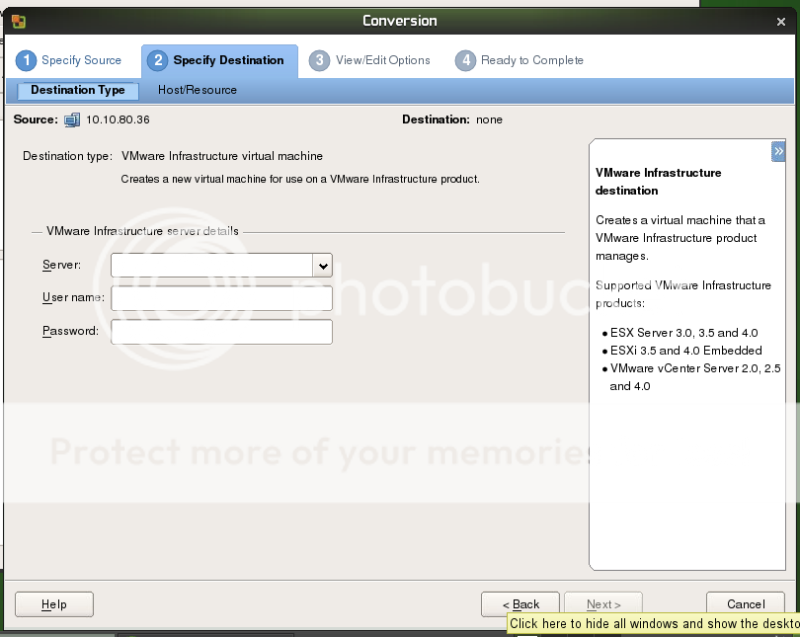
Best Answer
I forget, but is "host/resource" at the top clickable as an option for a destination?
EDIT: possibly bad news. According to page 42 of the manual (found here) a linux physical to virtual conversion only supports VMWare infrastructure products, so it appears that with the newer versions of the converter you may need to consider an alternative route for virtualizing the system.
I don't know if you can remotely convert the system as I vaguely recall the Windows converter allowed, or you might be able to set up a spare system that supports ESXi as a temporary holding machine for a virtual image that you can then transfer over to another server (ESXi is free, just the hardware support is a PITA if you didn't already have a system ready to go for it on their compatibility list).