Following instructions found here and here, I've been trying to replace a failing drive in a Windows Storage Pool. Here are the steps I'm taking after physically replacing the drive.
When running Get-PhysicalDisk, I see:
FriendlyName SerialNumber CanPool OperationalStatus HealthStatus Usage Size
------------ ------------ ------- ----------------- ------------ ----- ----
WDC WD1003FBYX-01Y7B1 WD-WCAW36848546 False OK Healthy Auto-Select 931.51 GB
WDC WD4000F9MZ-76NVPL0 WD-WCC131932768 False OK Healthy Auto-Select 3.64 TB
Generic Physical Disk False Lost Communication Warning Auto-Select 3.64 TB
WDC WD1003FBYX-01Y7B1 WD-WCAW36848210 False OK Healthy Auto-Select 931.51 GB
WDC WD4000F9MZ-76NVPL0 WD-WCC131962755 False OK Healthy Auto-Select 3.64 TB
WDC WD4000F9MZ-76NVPL0 WD-WCC131965649 False OK Healthy Auto-Select 3.64 TB
WDC WD4000F9YZ-09N20L0 WD-WCC130974882 False OK Healthy Auto-Select 3.64 TB
It's clear which one is the bad drive. So, I'm setting the bad disk to a variable,
$badDisk = Get-PhysicalDisk | Where-Object { $_.OperationalStatus -eq 'Lost Communication' }
And then retire it.
$badDisk | Set-PhysicalDisk -Usage Retired
From there, I try to remove the disk.
Remove-PhysicalDisk -PhysicalDisks $badDisk -StoragePoolName DataStore1
Remove-PhysicalDisk : The requested object could not be found.
At line:1 char:1
+ Remove-PhysicalDisk -PhysicalDisks $badDisk -StoragePoolName Data ...
+ ~~~~~~~~~~~~~~~~~~~~~~~~~~~~~~~~~~~~~~~~~~~~~~~~~~~~~~~~~~~~~~~~~~~~~
+ CategoryInfo : ObjectNotFound: (PS_StorageCmdlets:ROOT/Microsoft/..._StorageCmdlets) [Remove-PhysicalDi
sk], CimException
+ FullyQualifiedErrorId : MI RESULT 6,Remove-PhysicalDisk
Oh…kay?
Add in the replacement disk first, then?
$replacementDisk = Get-PhysicalDisk –FriendlyName 'WDC WD4000F9YZ-09N20L0'
Add-PhysicalDisk –PhysicalDisks $replacementDisk –StoragePoolFriendlyName DataStore1
Add-PhysicalDisk : The requested object could not be found.
At line:1 char:1
+ Add-PhysicalDisk –PhysicalDisks $replacementDisk –StoragePoolFriendly ...
+ ~~~~~~~~~~~~~~~~~~~~~~~~~~~~~~~~~~~~~~~~~~~~~~~~~~~~~~~~~~~~~~~~~~~~~
+ CategoryInfo : ObjectNotFound: (PS_StorageCmdlets:ROOT/Microsoft/..._StorageCmdlets) [Add-PhysicalDisk]
, CimException
+ FullyQualifiedErrorId : MI RESULT 6,Add-PhysicalDisk
What the hell am I doing wrong? I know I don't know Powershell as well as I'd like but… Everything here seems fairly straightforward.
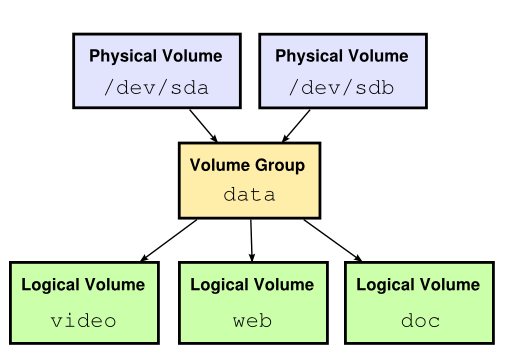
Best Answer
Not sure if you solved it, but I had exactly the same issue and just found here the solution: https://social.technet.microsoft.com/Forums/en-US/a7cdd6ce-db9c-47f8-b366-8d0b437a6bb8/removephysicaldisk-fails-with-failover-clustering-and-storage-spaces-in-windows-server-2016?forum=winserverfiles
I used these 4 lines (just replace the 2 parameters that include 'YourXxxXxx'):