Create a users file (i.e. users.txt) for mapping SVN users to Git:
user1 = First Last Name <email@address.com>
user2 = First Last Name <email@address.com>
...
You can use this one-liner to build a template from your existing SVN repository:
svn log -q | awk -F '|' '/^r/ {gsub(/ /, "", $2); sub(" $", "", $2); print $2" = "$2" <"$2">"}' | sort -u > users.txt
SVN will stop if it finds a missing SVN user, not in the file. But after that, you can update the file and pick up where you left off.
Now pull the SVN data from the repository:
git svn clone --stdlayout --no-metadata --authors-file=users.txt svn://hostname/path dest_dir-tmp
This command will create a new Git repository in dest_dir-tmp and start pulling the SVN repository. Note that the "--stdlayout" flag implies you have the common "trunk/, branches/, tags/" SVN layout. If your layout differs, become familiar with --tags, --branches, --trunk options (in general git svn help).
All common protocols are allowed: svn://, http://, https://. The URL should target the base repository, something like http://svn.mycompany.com/myrepo/repository. The URL string must not include /trunk, /tag or /branches.
Note that after executing this command it very often looks like the operation is "hanging/frozen", and it's quite normal that it can be stuck for a long time after initializing the new repository. Eventually, you will then see log messages which indicate that it's migrating.
Also note that if you omit the --no-metadata flag, Git will append information about the corresponding SVN revision to the commit message (i.e. git-svn-id: svn://svn.mycompany.com/myrepo/<branchname/trunk>@<RevisionNumber> <Repository UUID>)
If a user name is not found, update your users.txt file then:
cd dest_dir-tmp
git svn fetch
You might have to repeat that last command several times, if you have a large project until all of the Subversion commits have been fetched:
git svn fetch
When completed, Git will checkout the SVN trunk into a new branch. Any other branches are set up as remotes. You can view the other SVN branches with:
git branch -r
If you want to keep other remote branches in your repository, you want to create a local branch for each one manually. (Skip trunk/master.) If you don't do this, the branches won't get cloned in the final step.
git checkout -b local_branch remote_branch
# It's OK if local_branch and remote_branch are the same names
Tags are imported as branches. You have to create a local branch, make a tag and delete the branch to have them as tags in Git. To do it with tag "v1":
git checkout -b tag_v1 remotes/tags/v1
git checkout master
git tag v1 tag_v1
git branch -D tag_v1
Clone your GIT-SVN repository into a clean Git repository:
git clone dest_dir-tmp dest_dir
rm -rf dest_dir-tmp
cd dest_dir
The local branches that you created earlier from remote branches will only have been copied as remote branches into the newly cloned repository. (Skip trunk/master.) For each branch you want to keep:
git checkout -b local_branch origin/remote_branch
Finally, remove the remote from your clean Git repository that points to the now-deleted temporary repository:
git remote rm origin
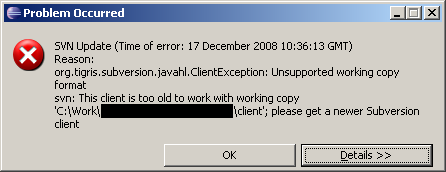
Best Answer
At some point, someone ran a SVN comment on your sandbox using a client that uses a newer fromat than your plugin (probably a Subversion 1.5 client where you had previously been using 1.4).
If you don't update your client/plugin, you can checkout your sandbox again using your preferred client/plugin, or use the change-svn-wc-format.py script, as detailed in the Subversion 1.5 release notes, under Working Copy and Repository Format Changes.