I can think only a simple two level ItemsControl(ListBox) solution for this. And the inner visual element can be a Styled CheckBox to look like 'O' or 'X' here is the sample I just made for you . Of course you do need to a DateHeader collection at the top aligned with the checkboxes.
alt text http://img339.imageshack.us/img339/8695/grid.jpg
XAML
<UserControl.Resources>
<DataTemplate x:Key="CellTemplate">
<Grid Width="25" Height="25">
<CheckBox IsChecked="{Binding IsPresent}" HorizontalAlignment="Center" VerticalAlignment="Center"/>
</Grid>
</DataTemplate>
<DataTemplate x:Key="RowTemplate">
<Grid>
<Grid.ColumnDefinitions>
<ColumnDefinition Width="80"/>
<ColumnDefinition Width="*"/>
</Grid.ColumnDefinitions>
<TextBlock Margin="4,0,0,0" Text="{Binding Name}" TextWrapping="Wrap"/>
<ItemsControl ItemsSource="{Binding WorkingDays}" HorizontalAlignment="Left" VerticalAlignment="Top" ItemTemplate="{StaticResource CellTemplate}" Grid.Column="1" >
<ItemsControl.ItemsPanel>
<ItemsPanelTemplate>
<StackPanel Orientation="Horizontal"/>
</ItemsPanelTemplate>
</ItemsControl.ItemsPanel>
</ItemsControl>
</Grid>
</DataTemplate>
</UserControl.Resources>
<ItemsControl x:Name="lstWorkingDaysMain" ItemsSource="{Binding}" ItemTemplate="{StaticResource RowTemplate}" >
<ItemsControl.ItemsPanel>
<ItemsPanelTemplate>
<StackPanel Orientation="Vertical"/>
</ItemsPanelTemplate>
</ItemsControl.ItemsPanel>
</ItemsControl>
C#
public class Student
{
public Student()
{
WorkingDays = new List<WorkingDay>();
}
public string Name { get; set; }
public List<WorkingDay> WorkingDays { get; set; }
}
public class WorkingDay
{
public bool IsPresent{get; set;}
public DateTime Date { get; set; }
}
And the test data population at the code behind xaml.cs
List<Student> students = new List<Student>();
Student student = new Student() { Name = "Aaaaaa" };
student.WorkingDays.Add(new WorkingDay() { Date=new DateTime(2009,5,5), IsPresent=true} );
student.WorkingDays.Add(new WorkingDay() { Date=new DateTime(2009,5,6), IsPresent=true} );
student.WorkingDays.Add(new WorkingDay() { Date=new DateTime(2009,5,7), IsPresent=true} );
student.WorkingDays.Add(new WorkingDay() { Date=new DateTime(2009,5,8), IsPresent=true} );
student.WorkingDays.Add(new WorkingDay() { Date=new DateTime(2009,5,9), IsPresent=true} );
student.WorkingDays.Add(new WorkingDay() { Date=new DateTime(2009,5,10), IsPresent=true} );
student.WorkingDays.Add(new WorkingDay() { Date=new DateTime(2009,5,11), IsPresent=true} );
student.WorkingDays.Add(new WorkingDay() { Date=new DateTime(2009,5,12), IsPresent=true} );
students.Add(student);
student = new Student() { Name = "Bbbbbb" };
student.WorkingDays.Add(new WorkingDay() { Date = new DateTime(2009, 5, 5), IsPresent = true });
student.WorkingDays.Add(new WorkingDay() { Date = new DateTime(2009, 5, 6), IsPresent = true });
student.WorkingDays.Add(new WorkingDay() { Date = new DateTime(2009, 5, 7), IsPresent = true });
student.WorkingDays.Add(new WorkingDay() { Date = new DateTime(2009, 5, 8), IsPresent = false });
student.WorkingDays.Add(new WorkingDay() { Date = new DateTime(2009, 5, 9), IsPresent = false });
student.WorkingDays.Add(new WorkingDay() { Date = new DateTime(2009, 5, 10), IsPresent = true });
student.WorkingDays.Add(new WorkingDay() { Date = new DateTime(2009, 5, 11), IsPresent = true });
student.WorkingDays.Add(new WorkingDay() { Date = new DateTime(2009, 5, 12), IsPresent = true });
students.Add(student);
student = new Student() { Name = "Cccccc" };
student.WorkingDays.Add(new WorkingDay() { Date = new DateTime(2009, 5, 5), IsPresent = true });
student.WorkingDays.Add(new WorkingDay() { Date = new DateTime(2009, 5, 6), IsPresent = true });
student.WorkingDays.Add(new WorkingDay() { Date = new DateTime(2009, 5, 7), IsPresent = true });
student.WorkingDays.Add(new WorkingDay() { Date = new DateTime(2009, 5, 8), IsPresent = false });
student.WorkingDays.Add(new WorkingDay() { Date = new DateTime(2009, 5, 9), IsPresent = false });
student.WorkingDays.Add(new WorkingDay() { Date = new DateTime(2009, 5, 10), IsPresent = true });
student.WorkingDays.Add(new WorkingDay() { Date = new DateTime(2009, 5, 11), IsPresent = true });
student.WorkingDays.Add(new WorkingDay() { Date = new DateTime(2009, 5, 12), IsPresent = false });
students.Add(student);
student = new Student() { Name = "Dddddd" };
student.WorkingDays.Add(new WorkingDay() { Date = new DateTime(2009, 5, 5), IsPresent = false });
student.WorkingDays.Add(new WorkingDay() { Date = new DateTime(2009, 5, 6), IsPresent = true });
student.WorkingDays.Add(new WorkingDay() { Date = new DateTime(2009, 5, 7), IsPresent = true });
student.WorkingDays.Add(new WorkingDay() { Date = new DateTime(2009, 5, 8), IsPresent = true });
student.WorkingDays.Add(new WorkingDay() { Date = new DateTime(2009, 5, 9), IsPresent = false });
student.WorkingDays.Add(new WorkingDay() { Date = new DateTime(2009, 5, 10), IsPresent = true });
student.WorkingDays.Add(new WorkingDay() { Date = new DateTime(2009, 5, 11), IsPresent = true });
student.WorkingDays.Add(new WorkingDay() { Date = new DateTime(2009, 5, 12), IsPresent = true });
students.Add(student);
this.DataContext = students;
The Android Asset Packaging Tool (aapt) has become very strict in its latest release and is now used for all Android versions. The aapt-error you're getting is generated because it no longer allows non-positional format specifiers.
Here are a few ideas how you can include the %-symbol in your resource strings.
If you don't need any format specifiers or substitutions in your string you can simply make use of the formatted attribute and set it to false:
<string formatted="false">%a + %a == 2%a</string>
In this case the string is not used as a format string for the Formatter so you don't have to escape your %-symbols. The resulting string is "%a + %a == 2%a".
If you omit the formatted="false" attribute, the string is used as a format string and you have to escape the %-symbols. This is correctly done with double-%:
<string>%%a + %%a == 2%%a</string>
Now aapt gives you no errors but depending on how you use it, the resulting string can be "%%a + %%a == 2%%a" if a Formatter is invoked without any format arguments:
Resources res = context.getResources();
String s1 = res.getString(R.string.str);
// s1 == "%%a + %%a == 2%%a"
String s2 = res.getString(R.string.str, null);
// s2 == "%a + %a == 2%a"
Without any xml and code it is difficult to say what exactly your problem is but hopefully this helps you understand the mechanisms a little better.
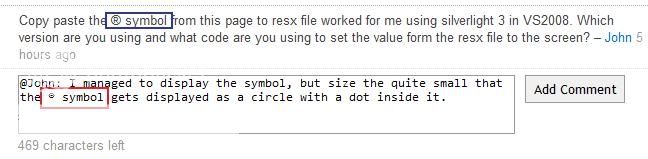
Best Answer
The size of the ® symbol varies with the font being used. Some fonts draw it as a superscript others draw it as a standard character. For example the "Lucida Sans Unicode" font treats it like a Superscript where as the "Lucida Grande" font draws it like a normal character. Hence you need to be careful which font you use to render it.
I'm seeing a case in point just as I write this. The text box where I'm writing this in SO has the ® character as a superscript whereas looking at the preview box below the character is normal size.