I have installed Ubuntu 18.04 as a guest system on a Windows 10 host system using Hyper-V and I want to use the guest system in full-screen mode. To resize the screen as far as I have learned I need to run the guest system in enhanced session mode.
If I am connecting to the guest system it neither lets me choose the screen size nor activate the Enhanced Session Mode.
Enhanced Session Mode (User) and Enhanced Session Mode Policy (Server) are activated under the Hyper-V Settings.
I have also tried to deactivate the RemoteFX setting -> no changes
Guest services are activated -> no changes
As far as I have learned Ubuntu 18.04 LTS should already support the enhanced session mode.
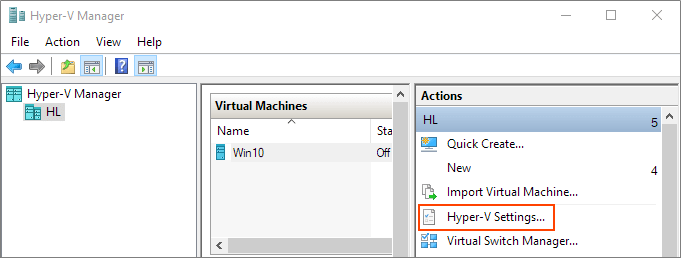
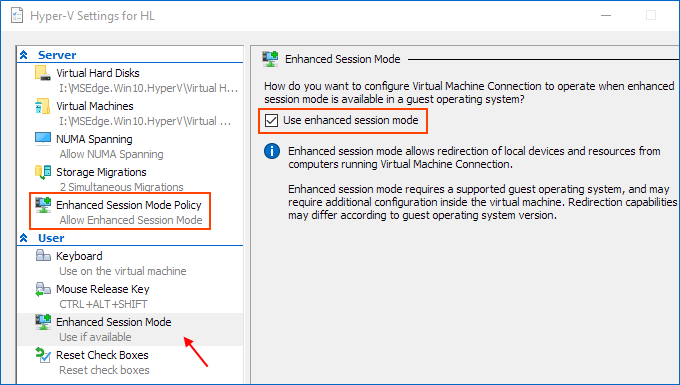
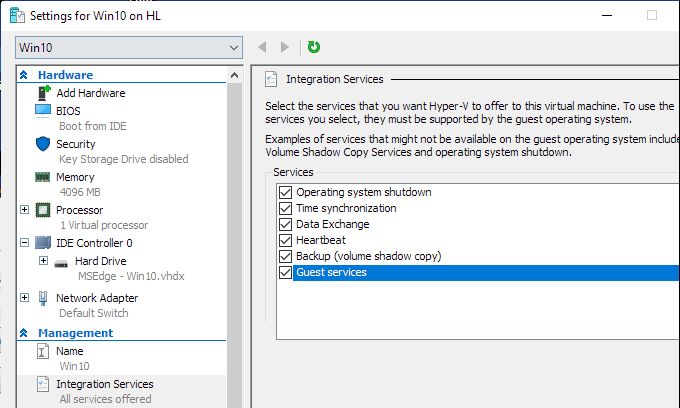
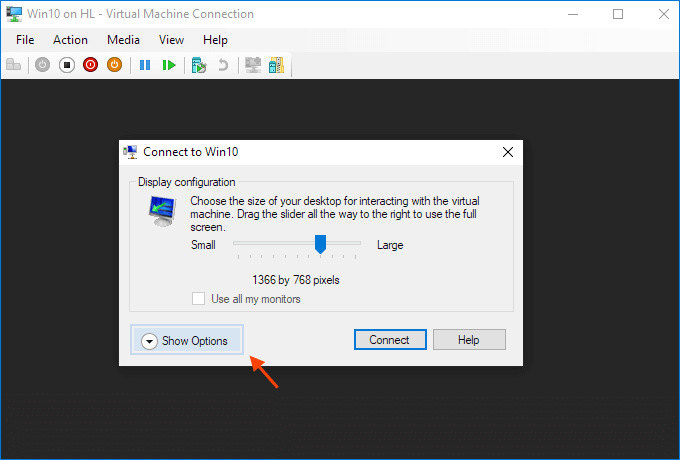

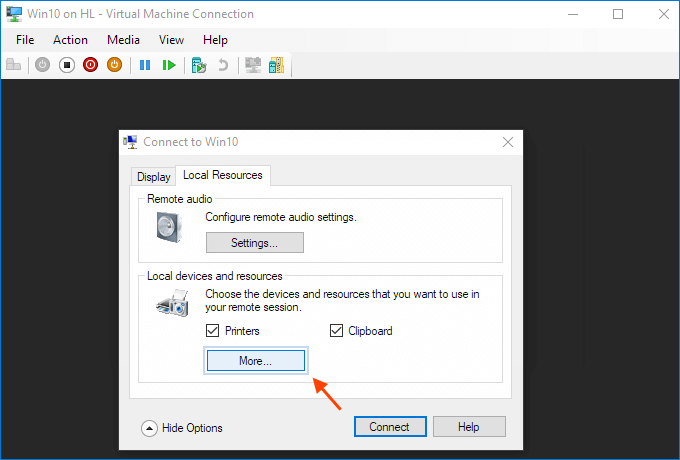
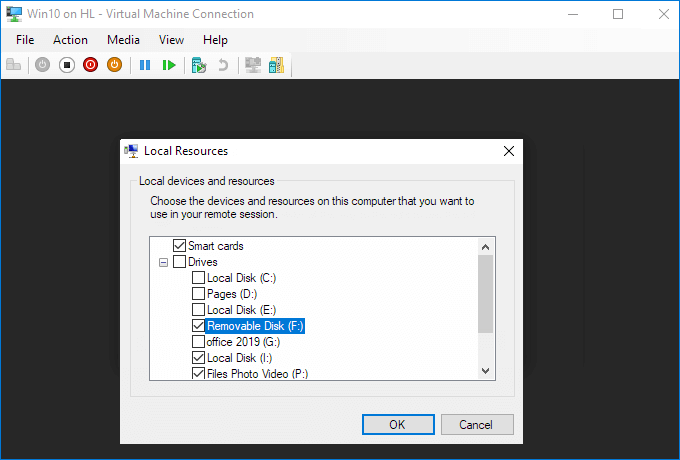
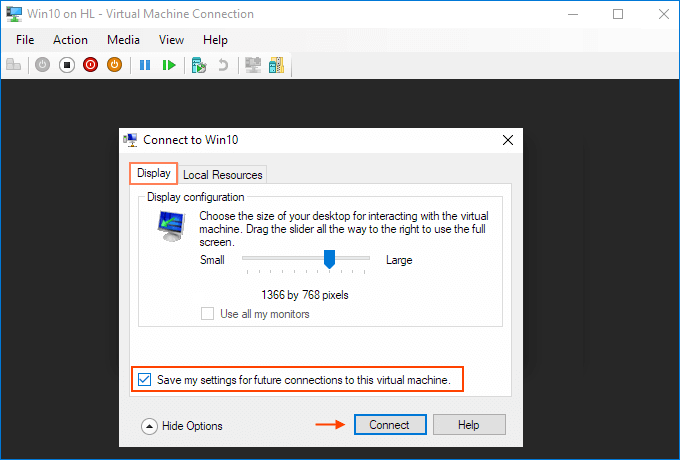
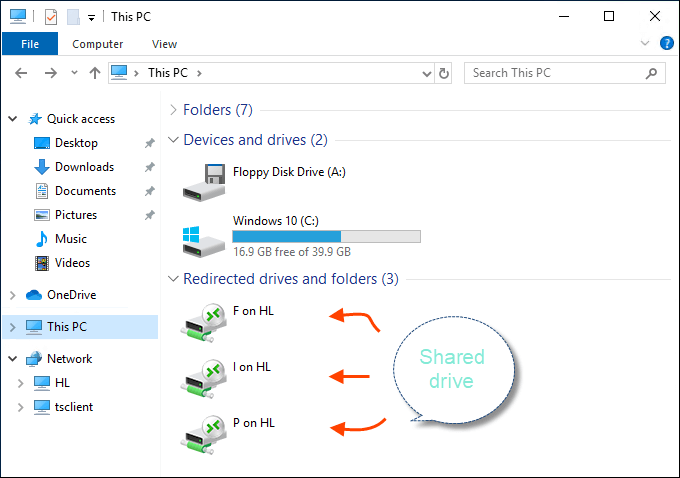
Best Answer
It fails when the auto login is enabled on Ubuntu. I disabled the auto login and it worked. Also make sure you enter your user name lowercase even if it has caps.