Users visit a specific page on my website. I need to display all search terms / keywords that brought them to this page.
I read here, that this should work:
- Top Content > Do a regex search for /yoursite/.
- Once you found the content (page) you want drill down to it which will display the Content Detail report. Now dimension it by Source.
Now this is simply going to shoot out all the traffic sources (Direct, Referring Sites, SE's & Not Set). From this list, what we really want is the SE's you recognise.- Now dimension again for the second time by Keyword.
But it does not seem to work. Or it works and I don't have any keyword for the specific page?
Can somebody help out?


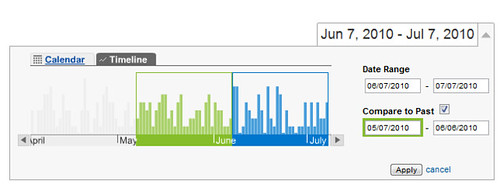

Best Answer
Create a custom report with the URL you are interested in.
In Report Content, add Pageviews to the Metric Group and Keyword to the Dimension Drilldown
In Filters, add "Include Page Exact /path/to/page.html"
Like so:
This shows the edit screen and results.