I do want to get information regarding average time spend on site by using Google Analytics data.
The result of the query should be something like:
- Aug 2011 – 10.20 minutes
- Sep 2011 – 8.4 minutes
- Oct 2011 – 5.2 minutes
I do want to extract this information into a CSV, so it should be something that I can provide to http://ga-dev-tools.appspot.com/explorer/


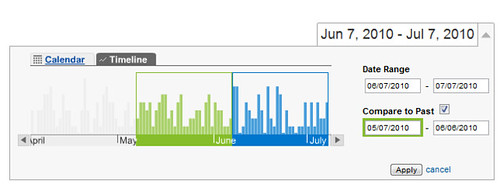

Best Answer
If you're on the main Audience > Overview page in Google Analytics (this should load when you open Analytics, by default), then you can select "Avg. Visit Duration" in the dropdown in the graph. This is equivalent to time on site.
In the top right of the graph, you can select the duration you want to view in the graph, hour / day / week / month.
Then in the top middle of the page, you can export to a CSV (or a number of other formats). The months show up as 0 / 1 / 2 when I did it for 3 months, but that's a simple fix.