How can I view traffic from specific country by date ?
I mean I would like to get report of US traffic from specific time frame by day.
e.g US traffic starting from 1st October 2010 to 31th October 2010 day by day.
Is this possible in google analytics ? and if so… how ?


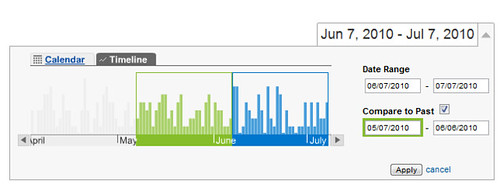

Best Answer
I'm not exactly sure what you mean with "day by day", but if you want to filter your visits by country, you could create an advanced segment.
Now go back to your website's profile, and right above the date selector there's an "Advanced Segments" drop-down, where you can check and uncheck which segments you want to see. If you check only the segment you just created then you can see all of Google Analytics metrics for traffic from the United States.