I correspond with a person on a daily basis via Google Hangouts. I needed to do a screen share so I called the user for the first time and screen shared. This was great. Then I ended the call and thought nothing of it.
Today I have an annoying "ongoing call" message showing up in our conversation but we both ended the call from our end. My mobile device says the same thing, even though I made the call from my PC.
Due to the nature of our work, for security reasons we are not allowed to have ongoing audio and or video calls just running in the background while we work in our office, but no matter how many times I "hang up" the call it just still says "ongoing"
Relevant info
- I made the call on my Windows 10 PC using the Hangouts app.
- I called my friend, although I don't know if they have the hangout app installed on their PC.
- My mobile device iPhone 8+ latest OS as of 1/24/2018 says the call is ongoing.
- In Chrome, it says the call is ongoing (within Gmail, no app).
- The Hangouts app says the call is ongoing.
- The Hangouts website (hangouts.google.com) says the call is ongoing.
I've tried ending the call from every single one of those locations and it still won't end. This is irritating as there are reports of this happening as far back as 2013 and Google has never once responded to any of those complaints and none of those people have posted back what resolved the issue (if anything).
Am I permanently stuck in a call for the rest of time or is there something I can do to end this call once and for all? Until it ends I am not able to communicate with this person and will have to use other means.
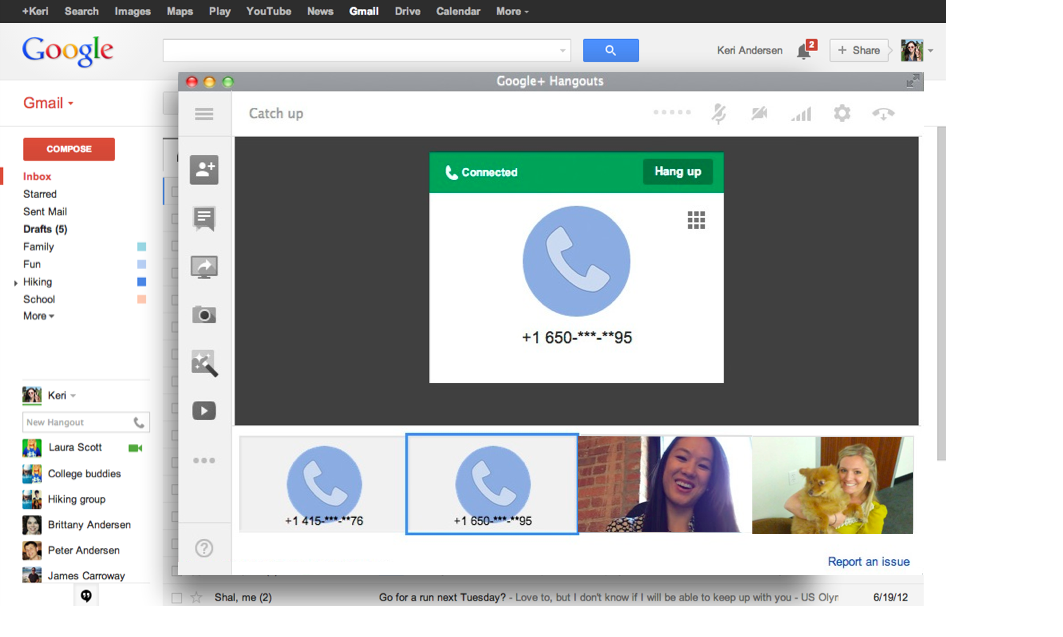
Best Answer
I just had the same issue. I joined a video call on both my android phone and my PC (using Chrome with the hangouts extension), and when everyone left the call I hit the red button on the phone and didn't think anything more of it, until I came back an hour later to a nearly dead battery and an ongoing video call on my phone.
The solution was to click the gray "ongoing video call" bar on the PC, and end the call from there, and then it ended on the phone. No amount of mashing the red hangup button on the phone would work.