I'm sharing a google calendar with people who aren't good with computers. Is there an easy way to tell who made what event? I was thinking, is there a way for me to set the default background colour that people make events with? For example can I choose person A to create events with background colour green, person B to create events with back ground colour yellow, person C to create events with back ground colour red etc. If I can't change the default background colour for them is there a way they can do so themselves (all though if it's complicated they may not be able to figure it out)?
Google Calendar – How to Identify Event Creators with Colors
google-calendarsharinguser interface
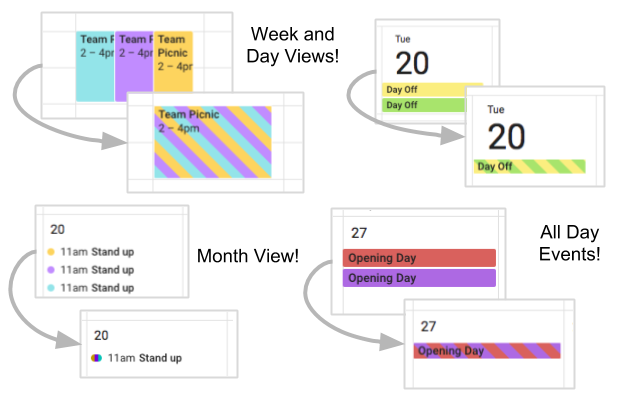
Best Answer
When you click on an event on the calendar, it will show who created the event on the calendar. The different colors are only applicable to differentiate between events from different calendars.