Is there a way to use custom footers per page in Google Docs?
Due to legal requirements our document needs to have the revision number on each page. As the pages are updated the revision number for each indvidual page will change. (We tried to use one revision number for the whole document, but that was not accepted.)
We currently use Word and start a new footer on each page.
The text in the footer is the same on all pages, it is just a number (1.4, 1.8, 1.7 etc) that changes.
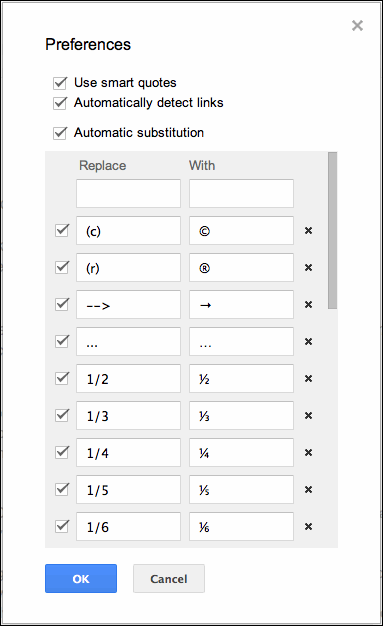
Best Answer
Doesn't appear to be so. Google Docs isn't a full-fledged word processor after all.
What happens when text from one page gets pushed over to the other? Do they both get new revision numbers? Is it automatic?
Did you try uploading one of your Word documents and seeing how Google Docs converted it?
You might be able to fake something up by using the footnote feature in a non-standard way. Insert a footnote at the top of the page and the text for it should appear at the bottom of that page.
Whatever way you do it you're going to have to manually update each time.