Google Maps used to show street names, all the way down to minor back roads if you zoomed in enough. Now, those seem to be gone. Is is possible that I've accidentally changed a setting that displays street names, or is this some bewildering new "feature" of some sort?
In response to the comments, here's a screenshot:

…and my browser info:
Google Chrome 18.0.under Mac OSX 10.6.8. Street labels sometimes appear at different zoom levels, but not always.
 . This will bring up the Report A Problem dialog.
. This will bring up the Report A Problem dialog.
Best Answer
Judging by the screenshot (the zoom slider), you have WebGL enabled. It renders the visuals slightly differently and might bring some artifacts. (On my computer, the loading/rendering process looks strange but the end result is always working fine.)
To turn off WebGL in Google Maps, open the site and look at the lower left corner of the screen (bottom of the side bar). There's the button labeled
Classic- click it.Note that disabling WebGL will also disable some of the features, such as 3D buildings and 45° imagery.