I am creating a list for a non-profit that I want the public/members (volunteers who want to help) to be able to see, vote and comment, but I don't want them to be able to edit/delete cards/add or lists.
How would I go about doing that?
I'm thinking that something like if only admins could use those functions (add/delete/edit) and board/organization members couldn't?
Do I just need to add them to the organization but not the board?
But if I do that will the board still be visible to the public?
You can take a look at the board I am talking about @ http://www.trello.com/offer.
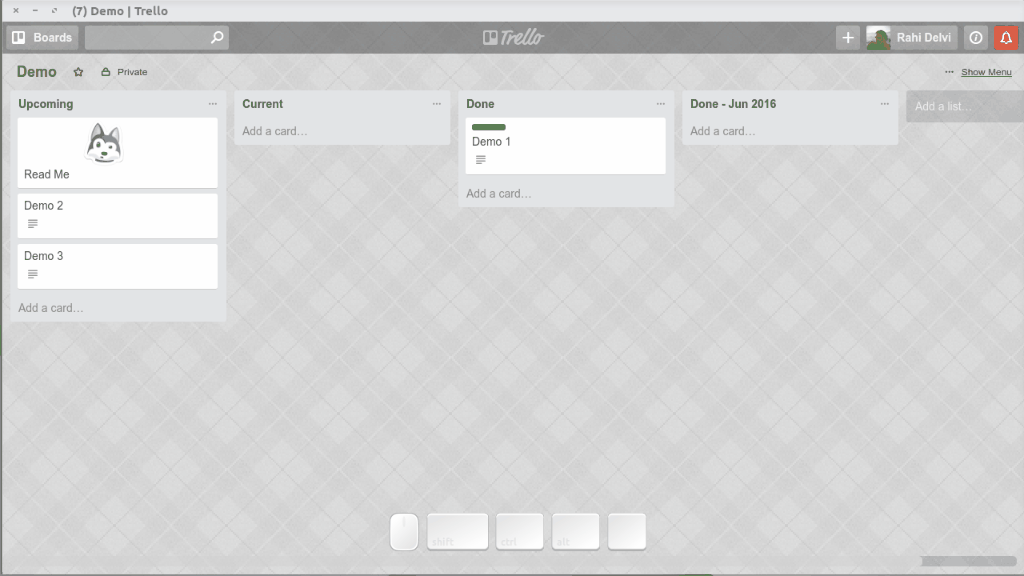
Best Answer
Only members of the board can edit/delete cards/add or lists. No need to add them to the organization. Your settings should be as follows: